Flags and tags
It is possible to add a colored flag and free text tags to model elements.
Both flags and tags do not have forced structures and users can implement their own taxonomy for them.
Flags are actually internally reprensented as tags with the format color:xxx (where xxx is the color name). Therefore, any tag starting with color: will be considered a flag.
|
Managing Flags and tags
Flags and tags are defined in the details panel ( ) of an element.
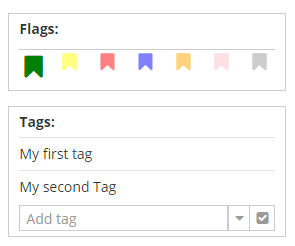
Flags
Flags are selected from by clicking on the desired colored flag. The last flag (gray) means that no flag is selected. Only one flag can be defined at any time. Selecting a new flag color will overwrite the previously selected flag color.
Tags
The format of tag is not constrained and can contain most characters. Tags are unique, therefore adding a tag for the second time does not have effect. If a tag was already defined on another element in the model, that tag is offered in an auto-completion overlay when a new tag is being typed.
Existing tags can be edited ( ) or deleted ( )
Flags and tags overlay
In the overlay (  ) right side panel, there is an option to turn on the flags and tags overlay (each have its own overlay).
) right side panel, there is an option to turn on the flags and tags overlay (each have its own overlay).
The flags overlay adds an icon on graphical shapes in the diagram that defines a flag. That icon is properly colored based on the color of the flag.
The tags overlay stack the tags ( ) name at the bottom of graphical shapes that defines one or more tags.