Message Corelation
The "Message correlation" attribute defines if a message that is received should trigger this message event based on 3 filters.
-
In order to set the "Message correlation" attribute, navigate and right click on your message event.
-
The following context menu will appear and select this option under the "Attributes" sub-menu.
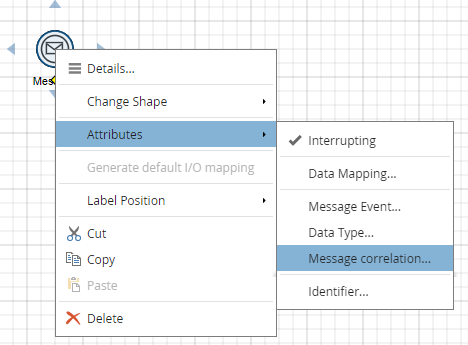
-
A modal will pop-up (see the picture below) allowing you to define your filters.
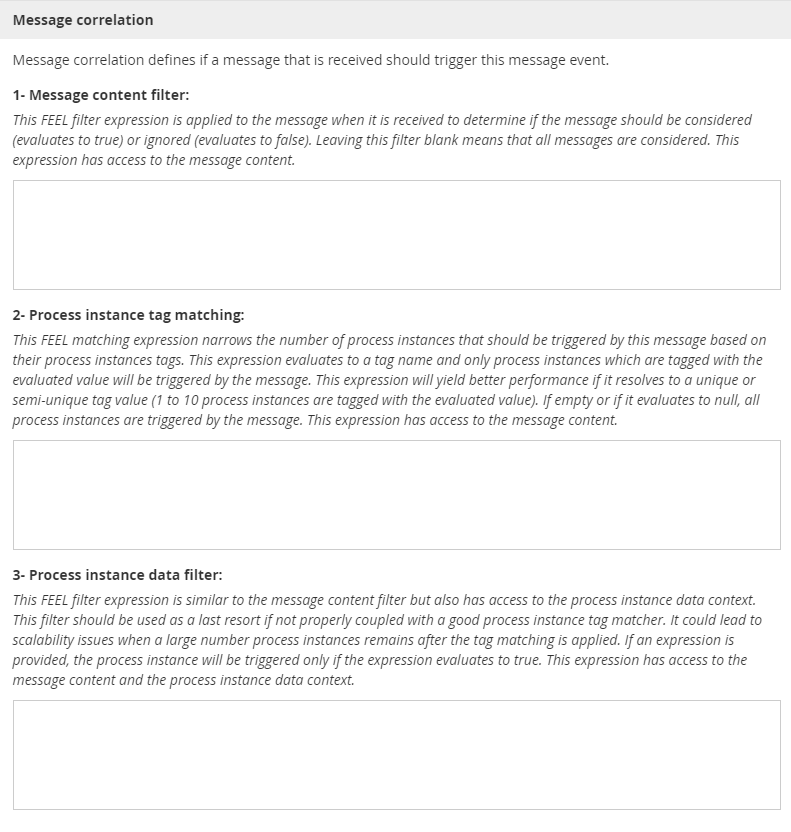
If you want, you can define one, three or no filters based on what you need.