Conditions
All outgoing conditions can be edited at once by selecting "Conditions…" on the contextual menu on activities, inclusive gateways and exclusive gateways.
This will open the following dialog. Untitled sequence flow will be identified by their target.
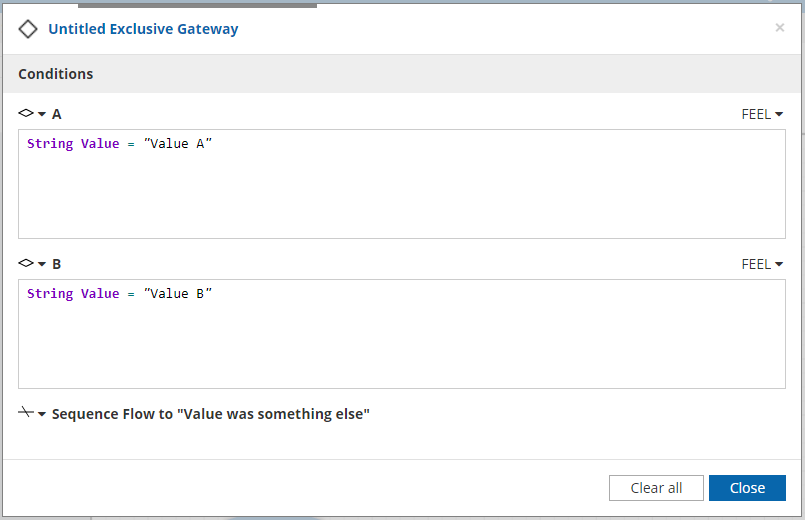
You can change the type of a sequence flow by using the drop-down menu on the left.
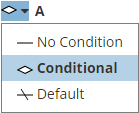
|
You can rename sequence flow by clicking on their name.
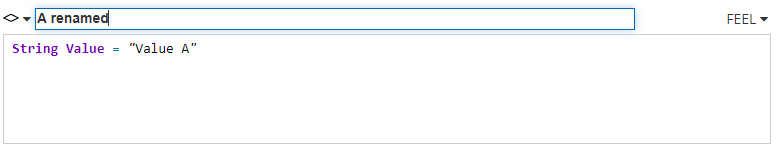
The "Clear all" button at the bottom will remove all conditions on sequence flows. The default sequence flow will not be changed.