FEEL Functions
The "FEEL Functions" section allows you to access to their documentation from the Help ribbon.
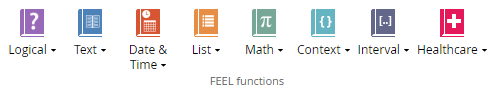
Navigate to the FEEL functions and click on the function type you want to add, for example let’s say "Text" functions (see the picture below).

After clicking on the button the following dropdown will appear.
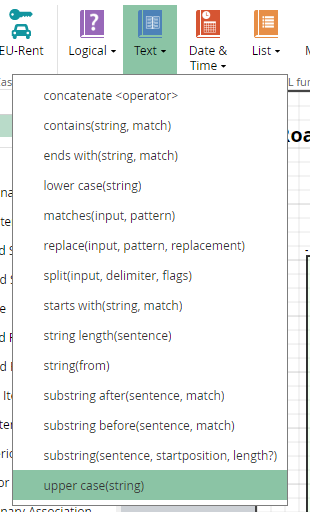
Then you can select the function that you wanna view her documentation. For example the "upper case" function.
The following modal will appear, displaying the documentation of the choosing function :
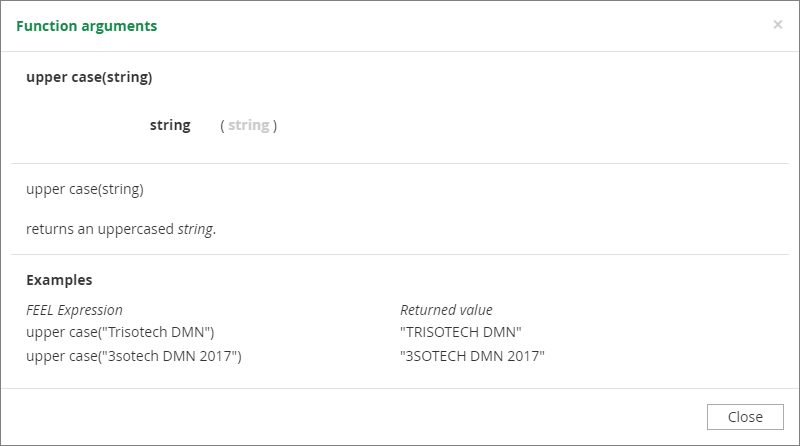
The complete list of all FEEL functions is available here.