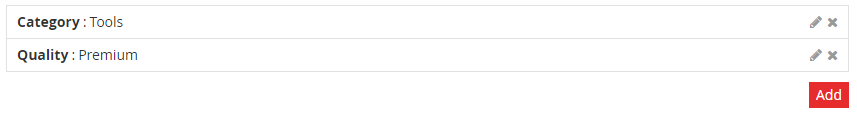Custom Attributes
It is possible to custom attributes to model elements.
Custom attributes are a Key-Value pair. Users can implement their own taxonomy for them.
The name of a custom attribute and its value are both strings that can contain most characters.
An element can have many custom attributes that have the same key (ex: Category: Winter and Category: Tools).