Dependencies Side Panel
| Digital Enterprise Graph subscription required. |
The Dependencies side panel is accessible using the  icon in the top right of the interface and also from the View ribbon under the Right Panels section.
icon in the top right of the interface and also from the View ribbon under the Right Panels section.
The panel allows you to visualize all dependencies related to this model.
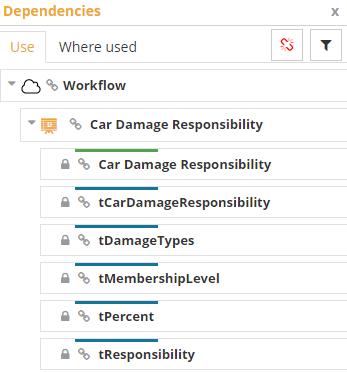
This panel is scoped using the Graph Scope .
Use
Display the elements that this model uses (either by copy or by reference) from the Digital Enterprise Graph.
Clicking on an item will show its usage in the model if possible. Clicking on the lock on its left ( or ) will redirect to the model of this item. Clicking on the link on its left ( ) will allow to relink it.
Relink
By clicking the Relink icon ( ), the graph references can be modified for the following items:
-
Place: Changes all the items with a reference to this place to a new one. The new one must contain the same models with the same items.
-
Model: Changes all the items with a reference to this model to a new one. The new one must contain the same items.
-
Element: Changes all the items with a reference to this graph element to a new one.
The new graph element must be the same type as the previous one.
The Broken Link filter ( ) can be toggled to only display elements with broken links and models containing them.
The relinking can also be used on a single element by accessing the element details ( ) and selecting the ( ). The Log Viewer also offers to relink an element with a broken link by clicking on the Relink column of the element’s row.