Digital Enterprise Graph
| Digital Enterprise Graph subscription required. |
The Digital Enterprise Graph enables global reuse of modeling elements across your organization. It is a digital twin of your organization automatically generated from all your existing models. This semantic digital twin provides insight into all modeling elements created across all your models and the various relationships that exist amongst them. Business vocabularies (terms and definitions) that are created are also included in the graph and can be reused. The Digital Enterprise Graph fuels reasoning capabilities of the who, what, when, where, why and how captured in your models. The relationships between modeling elements in the graph can be detected, explored, and leveraged, while maintaining traceability between the reused modeling elements and the original models. The Digital Enterprise Graph can not only index models created using the Digital Modeling Suite, it can also index relationships to select third-party tools.
The Digital Enterprise Graph content is accessible in the modelers through the Digital Enterprise Graph Side Panel and the Accelerator Side Panel. These panels can be used to drag elements into a modeling canvas to reuse that element. The modeling environment support to either reuse elements by reference or by copy.
The Digital Enterprise Graph is divided in sub graphs each representing a Modeling Place. Each sub graph is independent and populated automatically from the content of the modeling places. The visibility of the sub graphs is governed by the same access control as the corresponding place. Links can exist between graphs. By default, queries done on the graph are scoped to all sub graphs. The scope selector (available in the Digital Enterprise Graph Side Panel and the Preferences dialog) can be used to exclude some sub graphs from searches to limit the scope of the current work.
On the modeling canvas, elements that are reused display a graph reference icon in the top right of the shape: by reference or by copy . This icon is colored gray if the graph reference currently exists. The icon will be colored red if the graph reference can’t be resolved currently. Clicking on the graph reference icon opens the referred model.
Reuse
When reusing an element by reference , the dragged element can’t be modified locally and will automatically be updated when it changes in the source model. An element that is reused by reference can be transformed into a copy by unlocking the reference from the detail panel.
| Depending on the modeling notation used, not all elements can be reused by reference. Some elements will be used by copy by default and can’t currently be reused by reference. |
Copy of
When reusing an element by copy , the dragged element can be locally modified while keeping its connection to the source model. It can be re-synchronized with its source through the detail panel.
Managing reuse link
Reuse and copy links are visible in the right column of the detail panel of an element.
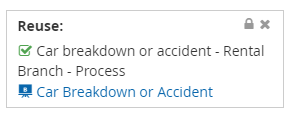
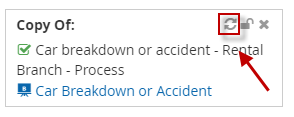
The link to the graph can be severed by clicking on the icon.
For copy of links, the icon can be used to synchronize the element with the graph overwriting the local values.
Some graph links will also offer the ability to convert them from reuse to copy of links by clicking on the lock icon ( / )
Creating graphical elements graph links
To reference an element from the graph, that element can be dragged from the Digital Enterprise Graph Side Panel and the Accelerator Side Panel.
Alternatively, some types of reuse links can be created using the buttons in the Reuse section of the notation ribbon (BPMN, CMMN, Landscaping, …).
Creating data type graph links
When using the Data Type dialog from the notation ribbon (BPMN, CMMN, Landscaping, …), clicking on the Reuse from Graph brings up a dialog to select a data type to reuse.
In a similar fashion to other elements, the details panel for the data type ( ) can be used to manage the reuse link.
Data types referenced from the graph appear in a separate section in the Data Type dialog (Reused).
Creating term graph links
Terms defined in the Knowledge Entity Modeler can be reused in other modelers as the label of elements or in their description and notes.
To reuse a term by selecting it from the graph:
-
Click on the term button from the
icon from the toolbar.
-
Click on the term to reuse..=
-
The term appear in at the current cursor position.
To reuse a term by highlighting an already typed term:
-
Select the term with your mouse.
-
Click on the
icon in the toolbar.
-
If a single term marching the highlighted text is found, it is inserted automatically. Otherwise, a dialog will allow to select the proper term from multiple match.
To reuse a term while typing:
-
Type a term starting with the _ character.
-
After a few letters are entered, an overlay will appear to offer auto-completion choices.
-
Select the desired term from the overlay to link it.
Once linked the term appears colored in pink with an underline.
Hovering on a linked term displays its definition.
To delete the link, simply remove the text as you normally would.
Creating documents graph links
Documents can be dragged from the Digital Enterprise Graph Side Panel, creating a Knowledge Source with a reuse link.
To change or unassign the linked document, right-click on the Knowledge Source and select "Owner/Type/Location…" from the Attributes sub-menu.