Trigger Direction
The Trigger Direction menu allows you to change the behavior of the event. The visual marker will change the color of the shape.
The trigger direction applies to the message, signal, link, escalation, compensation, multiple and non event types.
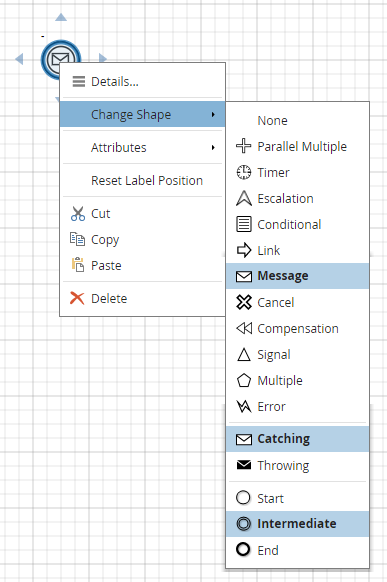
This will change a visual marker in the middle of the selected shape.
