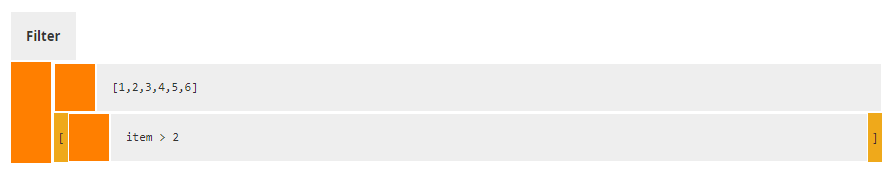Filter
To create a filter logic that facilitate the filtering of a collection, navigate and click on the following button:

Then an empty filter logic will appear and you will be able to input your data (see the picture below). Note that you can find explanations on filters in the FEEL documentation.