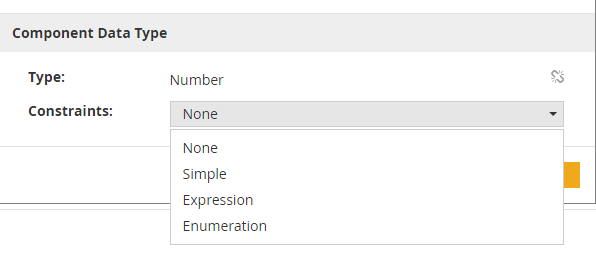Input Data Type
The Input Data Type allows you to assign a data type to the Input Data shape.
The Input Data Type only applies to the Input Data shape.
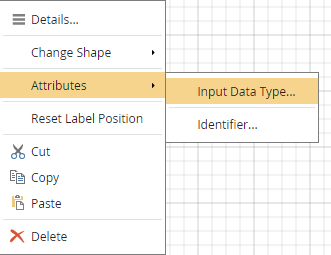
This will open a window where you will be able to define the input data. If you have already pre-defined data types, you will be able to select from the Existing Type drop-down menu.
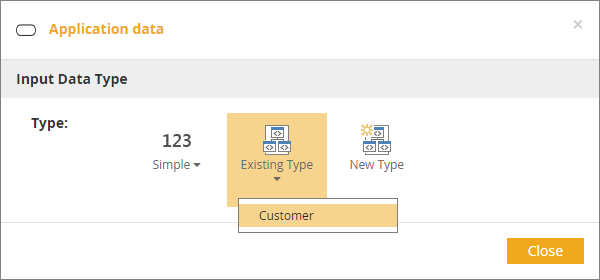
This information can then be placed in the inputs column of an associated decision table. Therefore, if the Input Data shape is associated to a decision shape, the data type assigned to it, will be available to be chosen from the New Input field.
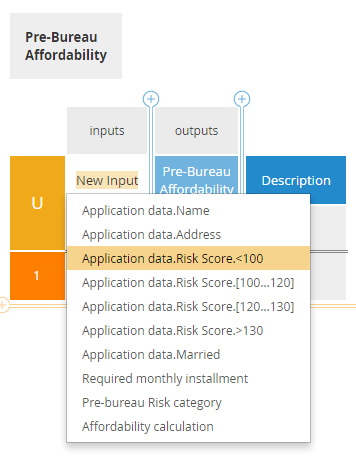
You can edit the "Input Data Type" by clicking on the pencil icon :

or you can choose a new one :
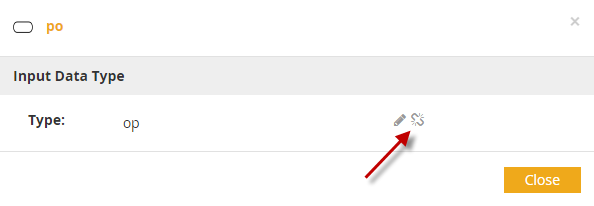
When you are editing Input Data Type, the constrains are displayed under the type field (see the picture below).