Inserting Elements
There are 2 ways to insert a new element to the decision table context menu. A new element can be added by clicking on the "plus" signs or by accessing the context menu of the element.
Inserting new rules/columns in the "Decision Table"
-
On the top and the bottom of the table, locate the "plus" sign and click on it to add a new rule or column.
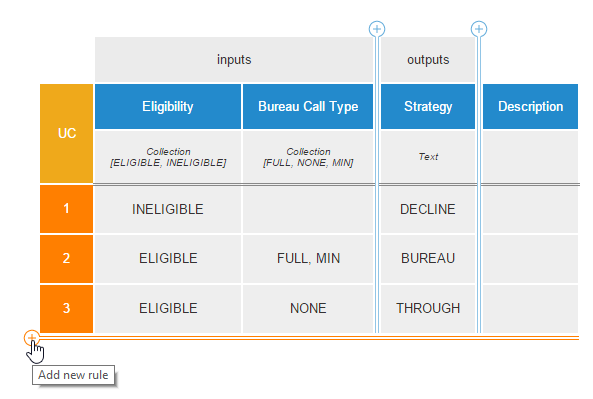
This will add a new rule to the bottom of the table.
-
Access the context menu by right clicking on the rule or column. Select the option where you wish to add a new rule or column.
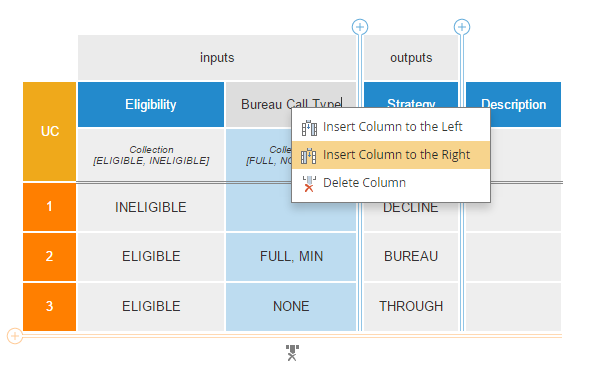
This will add a new column to the right of the selected one.