Create From Selection
The Sub-Process function allows you to create sub-processes from a group of selected shapes.
Using the "Create From Selection" function in the "BPMN" ribbon
Navigate to the "BPMN Diagram" panel and click on the Create From Selection while having 2 or more shapes selected.
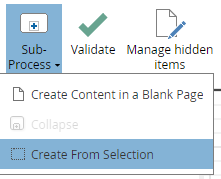
This will place the selected shapes into a new page and create a sub-process. The original shapes will be deleted from the canvas from which they were taken from.